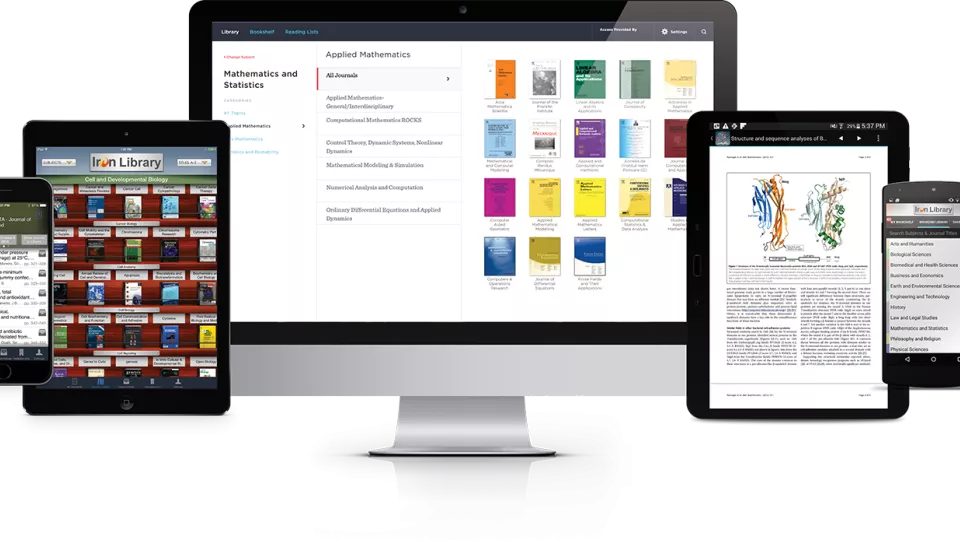BrowZine is a tool that allows you to easily browse, read, and keep up-to-date with current scholarly journal content on any device. BrowZine is available as a desktop version and also available as an app.
Here's how to do it
From your computer:
Simply go to https://browzine.com/libraries/1606 to start browsing your library journals or download the BrowZine app and select “Lund University” from the dropdown list.
From your mobile device:
- Download the BrowZine App: From your Android, iOS or Kindle Fire device, visit the Apple App Store, Google Play Store or Amazon App Store. Search for “BrowZine” and download the app to your device. (If you have previously been using BrowZine with our Open Access library, please delete the app and reinstall it.)
- Access BrowZine: First ensure you are connected to Lund University's network - either via Eduroam or remotely via the University's VPN service.". Next, tap on the app icon to open BrowZine. A list of libraries will appear, please select “Lund University“ and tap Continue to enter the library.
- Start browsing! Use the Subject dropdown menu to browse by subject categories or our Titles A-Z to find a specific title by name.